Now is a good time to think about ways to use your photos for the coming Christmas season. Why? Because for the time being, PicMonkey.com allows you to use all their editing tools for free, no registration required!
[Update: It was bound to happen. Sometime before the Christmas season 2012, PicMonkey began charging a monthly fee to use some their "Royale" features. Non-royale features are still free, though.]
Possible uses for your photos include turning them into Christmas cards or postcards, including a print inside store-bought or handmade cards, inserting one or more into a computer-created Christmas newsletter, creating gifts tags, or even turning them into ornaments to hang from a tree or garland!
Your photos don’t have to be perfect for these projects as long as they are in focus rather than blurry. Too dark or too light can be adjusted. Dull can be brightened. Red eyes can be corrected. Cropping can remove things that detract from the picture. There are many, many tools and effects to make an ordinary photo extraordinary!
If you want to add text to your photo, look for one that has a fairly solid dark or light space. Photos that demonstrate “the rule of thirds” are great for this. In the example, my daughter’s composition features me in the left third of the frame, leave two thirds for my message.
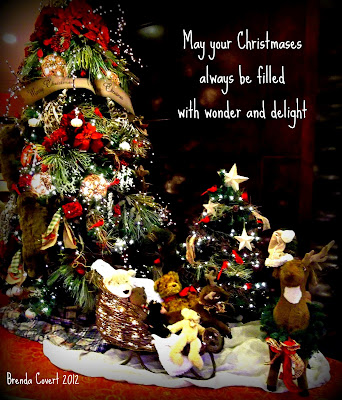
This next example features a Christmas scene without people, an option if you didn’t get any family photos that you feel like using, or you have a collection of Christmas items that you love and want to share with family and friends! As you can see, this one also featured a dark space that was perfect for text.
Don’t forget to add the photographer’s name and date in one of the lower corners of the photo!
This photo has no text but would make a pretty card. I had fun taking this indoor shot and playing with two special effects available: frosted edges and snow. This means you could take a family photo this summer and “winterize” it with frosted or snowflake edges and even a snowy overlay.
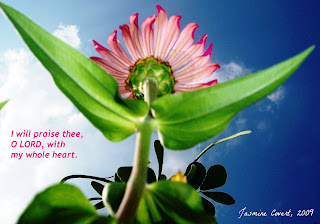 While you’re at it, you might consider some photo gift ideas while this free photo editing is available. It’s not too early to start stocking your gift closet! Any photo center offers mugs, calendars, keychains, t-shirts, throws, and more, all personalized with your photos. Or, budget-minded folks may choose to enlarge and frame their special prints, like my daughter did when she made this one and added a Bible verse. It was a big hit!
While you’re at it, you might consider some photo gift ideas while this free photo editing is available. It’s not too early to start stocking your gift closet! Any photo center offers mugs, calendars, keychains, t-shirts, throws, and more, all personalized with your photos. Or, budget-minded folks may choose to enlarge and frame their special prints, like my daughter did when she made this one and added a Bible verse. It was a big hit!


Some great ideas, Brenda! I started using PicMonkey when Picnik went away. It's a good program....and FREE!
ReplyDeleteI've never heard of PicMonkey; thanks for sharing about them!
ReplyDeleteI am so glad to hear about picmonkey. I just tried it and it was so simple. Just great. Thank you!
ReplyDelete